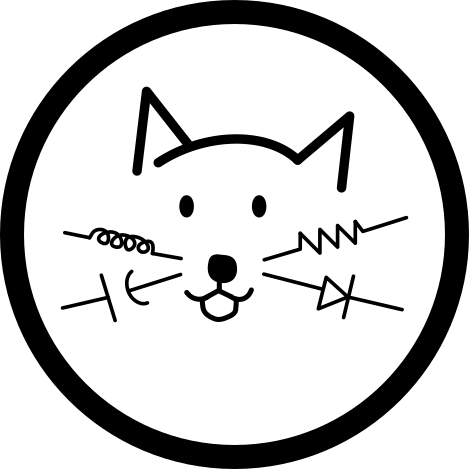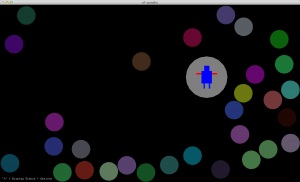partyBot App
Note: This isn’t a full fledged app. I’m just curious to see if this works on machines other than my own.
Summary
This is the same program from an earlier project. The only difference is that you don’t need the “partyBot attachment.” You can control the robot on the screen with your mouse! Move the mouse around to get partyBot to collide with the surrounding bubbles and make some music!
Installation
Download and Install Pd
The partyBot app requires Puredata (Pd) to synthesize the sounds. You can download it here. Once you have downloaded it, install it onto your computer and follow the next step.
Download from Github Repository
I don’t see this app as something I would put on the Apple App Store. Instead, you can grab the app from the Github repository.
Near the bottom right of the Github page, click on “Download zip” as pictured below:
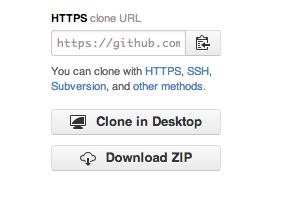
Once downloaded and extracted, you will have a folder containing two files. The first will be partyBot.app, the actual partyBot app. The other will be tones.pd, a puredata “patch” you need to open before opening the partyBot app.
Using the App
Double click tones.pd. If all goes well you will see something like this open up:
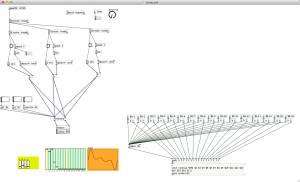
Look for this box, and move the thin green bar all the way to the far right:
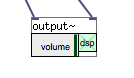
To start, you can set the roomsize, wet and dry settings as in the following screenshot:
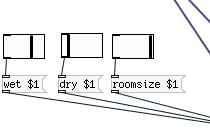
Now, open partyBot.app. Move the mouse around to move the robot around. You should be able to hear sounds whenever the robot collides with a bubble. Press ‘h’ to show a list of options:
- ‘i’ won’t do anything. It used to change instruments. Long story
- ‘t’ changes the music scale
- ‘c’ is supposed to center the robot, but it doesn’t
- ‘f’ enables/disables friction. When disabled, the bubbles will continue to fly around
- ‘+’ and ‘-‘ will change the maximum speed in which the bubbles can fly
You can also change the sound wave by changing around the green sliders on the Pd patch:
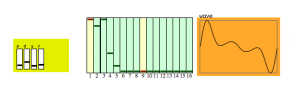
Contributing
partyBot uses openFrameworks (oF) and you will need those libraries for development. You can download oF here. Additionally, you can work on the Pd patch. The current patch was hastily hacked together and is pretty terrible. If you would like to improve it, that would be awesome! The partyBot app uses OSC to communicate to the Pd patch via localhost (127.0.0.1), port 12345.
Source code is available here. Feel free to fork the repository and add improvements/changes!